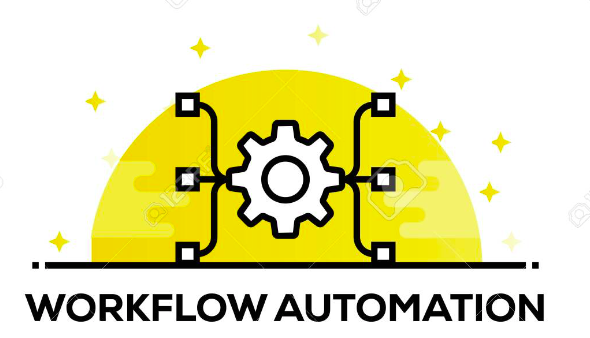In today’s fast-paced digital landscape, businesses are constantly seeking ways to streamline their operations and maximize efficiency. Workflow automation software has emerged as a powerful solution to help organizations automate repetitive tasks, reduce errors, and increase productivity. Let’s delve into how this innovative technology works and what are the best options in 2024.
What is Workflow Automation software?
Workflow automation software is a technology that automates tasks and processes within an organization. It helps businesses optimize their workflows by automating repetitive tasks, reducing manual intervention, and improving efficiency. By automating repetitive and time-consuming tasks, this software enables businesses to allocate resources more effectively, reduce errors, and accelerate workflow cycles.
These systems typically consist of three main components: triggers, actions, and conditions.
Triggers:
Triggers serve as the catalysts for initiating automated workflows. They can be predefined events such as receiving an email, completing a form submission, or reaching a certain deadline. Once a trigger occurs, it prompts the workflow automation software to initiate a predefined sequence of actions.
Actions:
Actions represent the specific tasks or operations that the workflow automation software performs in response to a trigger. These actions can range from sending notifications and updating databases to generating reports and initiating follow-up tasks. The software allows users to define and customize these actions based on their specific business requirements.
Conditions:
Conditions act as the decision-making logic within automated workflows. They allow users to specify criteria that must be met for certain actions to be executed. For example, a workflow may include conditions that determine whether an email should be sent based on the content of a form submission or the status of a project.
Example of Workflow Automation Software
For example, one popular workflow automation software is Zapier. Zapier allows users to create automated workflows, known as “Zaps,” which connect different apps and services to perform actions based on triggers. For instance, a Zap could automatically save email attachments to a designated folder in Google Drive. It creates tasks in a project management tool when a new lead is added to a CRM system. This automation eliminates the need for manual data entry and ensures that processes flow smoothly across various platforms. This ultimately boosts productivity and effectiveness.
Key features of workflow automation software:
Key features of workflow automation software typically include:
1. Process Mapping: Users can map out their existing workflows visually, identifying each step and decision point in a process.
2. Automation Rules: The software allows users to define rules and triggers that automate tasks based on specific conditions or events.
3. Integration: Integration with other software systems and applications allows for seamless data exchange and communication between different tools used within the organization.
4. Workflow Orchestration: The software enables the orchestration of complex workflows involving multiple steps, teams, and systems.
5. Notifications and Alerts: Users can receive notifications and alerts at various stages of a workflow to stay informed and take necessary actions.
6. Analytics and Reporting: Workflow automation software often provides analytics and reporting capabilities, allowing users to track performance metrics, identify bottlenecks, and make data-driven improvements to their processes.
7. Customization: Users can customize workflows and automation rules to fit the specific needs and requirements of their organization.
How Workflow Automation Software Works
Workflow automation software streamlines tasks by automating processes, typically in businesses or organizations. It functions by first identifying repetitive tasks within a workflow. Then, it creates a series of rules or triggers to automate those tasks. These rules are often based on predefined conditions or events. When a triggering event occurs, the software executes the specified actions automatically. This can include sending notifications, updating databases, or initiating further tasks. Users can monitor and manage these automated processes through a user-friendly interface.
Overall, workflow automation software aims to increase efficiency, reduce errors, and save time by automating repetitive tasks. Workflow automation software operates through a series of interconnected steps that facilitate the seamless execution of tasks and processes. Here’s a simplified overview of how it works:
1. Identification of Processes: The first step involves identifying the processes within an organization that can benefit from automation. This may include tasks such as data entry, document approval, customer onboarding, and more.
2. Workflow Design: Once the processes are identified, users can design workflows using an intuitive visual interface provided by the software. They can define triggers, actions, and conditions, and map out the sequence of steps that comprise the automated workflow.
3. Integration with Existing Systems: Workflow automation software seamlessly integrates with existing systems and applications used within the organization, such as CRM systems, email platforms, and project management tools. This integration ensures smooth data flow and interoperability across different systems.
4. Execution of Workflows: Once a trigger event occurs, the workflow automation software automatically executes the predefined actions according to the established workflow logic. This may involve sending notifications, updating records, or triggering additional processes.
5. Monitoring and Optimization: Workflow automation software provides users with real-time visibility into the status of automated workflows. Users can monitor performance metrics, identify bottlenecks, and optimize workflows for improved efficiency over time.
What makes the utilization of workflow automation tools necessary?
Workflow software tools can revolutionize the way organizations operate, bringing about significant changes at every level. Here are five benefits that highlight how workflow automation tools can drive transformative change:
1. Increased Efficiency:
- Workflow automation tools streamline processes by automating repetitive tasks, reducing the need for manual intervention. This efficiency boost allows employees to focus on more value-added activities, leading to higher productivity across all levels of the organization.
- By automating workflows, tasks are completed more quickly and accurately, minimizing delays and errors. This efficiency not only improves employee satisfaction but also enhances customer satisfaction by delivering products or services faster and with higher quality.
2. Improved Collaboration:
- Workflow software facilitates seamless collaboration by providing a centralized platform where team members can access, track, and contribute to projects in real time. This fosters better communication and coordination among teams, regardless of their location or time zones.
- Collaboration tools integrated into workflow software enable teams to share documents, provide feedback, and make decisions collaboratively, leading to faster project completion and better outcomes.
3. Enhanced Transparency:
- Workflow automation tools offer transparency into the status of tasks and projects, allowing stakeholders at every level to track progress, identify bottlenecks, and make informed decisions.
- With clear visibility into workflows, managers can easily monitor performance metrics, identify areas for improvement, and optimize processes to drive greater efficiency and effectiveness.
4. Scalability and Adaptability:
- Workflow software tools are highly scalable, allowing organizations to adapt to changing business needs and scale operations up or down as required. This scalability is crucial for businesses experiencing growth or restructuring.
- Additionally, workflow automation tools offer flexibility to modify workflows and processes without significant disruption, enabling organizations to adapt to evolving market conditions, regulations, or customer preferences.
5. Data-driven Insights:
- Workflow automation tools capture valuable data throughout the process lifecycle, providing organizations with actionable insights to drive continuous improvement and innovation.
- By analyzing workflow data, organizations can identify patterns, trends, and opportunities for optimization, enabling them to make data-driven decisions that drive business growth and competitiveness.
Features of Workflow Automation Software Tools
Selecting the ideal workflow automation tool tailored to your business’s specific requirements is vital for achieving optimal business success. Below are essential features to consider when evaluating workflow automation software
1. Ease of Use/Building: Workflow automation software tools should offer intuitive interfaces for building workflows effortlessly. They should provide features like visual drag-and-drop form builders and low-code platforms, enabling users to design and implement workflows quickly. Complex processes should be representable through visual flowcharts, simplifying automation setup.
2. Cloud-Based Architecture: Opting for cloud-based workflow automation tools ensures enhanced accessibility, reliability, and data security compared to on-premise solutions. Cloud-based software offers improved scalability, seamless updates, and better integration capabilities, ensuring businesses can adapt and grow efficiently.
3. Third-Party Integration: Seamless integration with third-party applications such as ERP and CRM systems via API tools like Zapier is essential. This capability allows businesses to streamline their workflows by connecting various tools and systems, improving overall efficiency and data flow across the organization.
4. Customizability: The ability to customize automated workflows according to specific business requirements is crucial. Whether dealing with simple or complex processes, the software should offer flexible customization options, ensuring it can adapt to evolving business needs without extensive reconfiguration.
5. Reporting and Analytics: Workflow automation tools should provide robust reporting and analytics functionalities, offering insights into process performance and bottlenecks. Centralized access to data reports and analytics empowers businesses to make informed decisions, optimize processes, and drive continuous improvement initiatives effectively. A user-friendly interface makes accessing and interpreting these insights convenient for users at all levels within the organization.
3 Best Workflow Automation Software In 2024
Zapier:
Zapier is a leading workflow automation software in 2024. It allows users to create automated workflows, termed “Zaps,” that connect different apps and services without any coding required. With a user-friendly interface, Zapier enables seamless integration between over 2,000 web applications, streamlining processes and increasing efficiency. From automating repetitive tasks to orchestrating complex workflows, Zapier offers extensive customization options to suit various business needs. Its advanced features include multi-step Zaps, conditional logic, and scheduling capabilities, empowering users to automate tasks with precision and flexibility.
Integrately:
Integrately emerges as another top workflow automation software in 2024. It offers a comprehensive platform for integrating and automating workflows across a diverse range of applications and services. Integrately boasts an extensive library of pre-built integrations, known as “Integration Flows,” covering popular tools like Google Workspace, Slack, and Salesforce. Users can easily customize these flows or create their own using a simple drag-and-drop interface. With features such as real-time syncing, error handling, and multi-app workflows, Integrately provides robust automation solutions for businesses of all sizes.
Microsoft Power Automate:
Microsoft Power Automate stands out as a powerful workflow automation solution in 2024, seamlessly integrated with the Microsoft ecosystem. Formerly known as Microsoft Flow, Power Automate empowers users to automate repetitive tasks and streamline business processes across Microsoft 365, Dynamics 365, and other third-party applications. Its intuitive interface offers a range of automation options, including trigger-based workflows, scheduled tasks, and approval processes. With connectors for over 300 services, Power Automate enables seamless integration and automation of workflows, enhancing productivity and collaboration within organizations.
These workflow automation software options in 2024 provide businesses with the tools they need to streamline processes, and increase efficiency. Whether through Zapier’s extensive app integrations, Integrately’s pre-built workflows, or Microsoft Power Automate’s seamless Microsoft ecosystem integration, users can automate tasks with ease and precision, driving productivity and innovation in their organizations.
Conclusion:
In conclusion, workflow automation software revolutionizes organizational efficiency by automating repetitive tasks, reducing errors, and enhancing collaboration. With intuitive interfaces and cloud-based architecture, these tools offer seamless integration, extensive customization, and robust reporting capabilities. By leveraging workflow automation software, businesses can streamline operations, drive productivity, and gain valuable insights for continuous improvement.